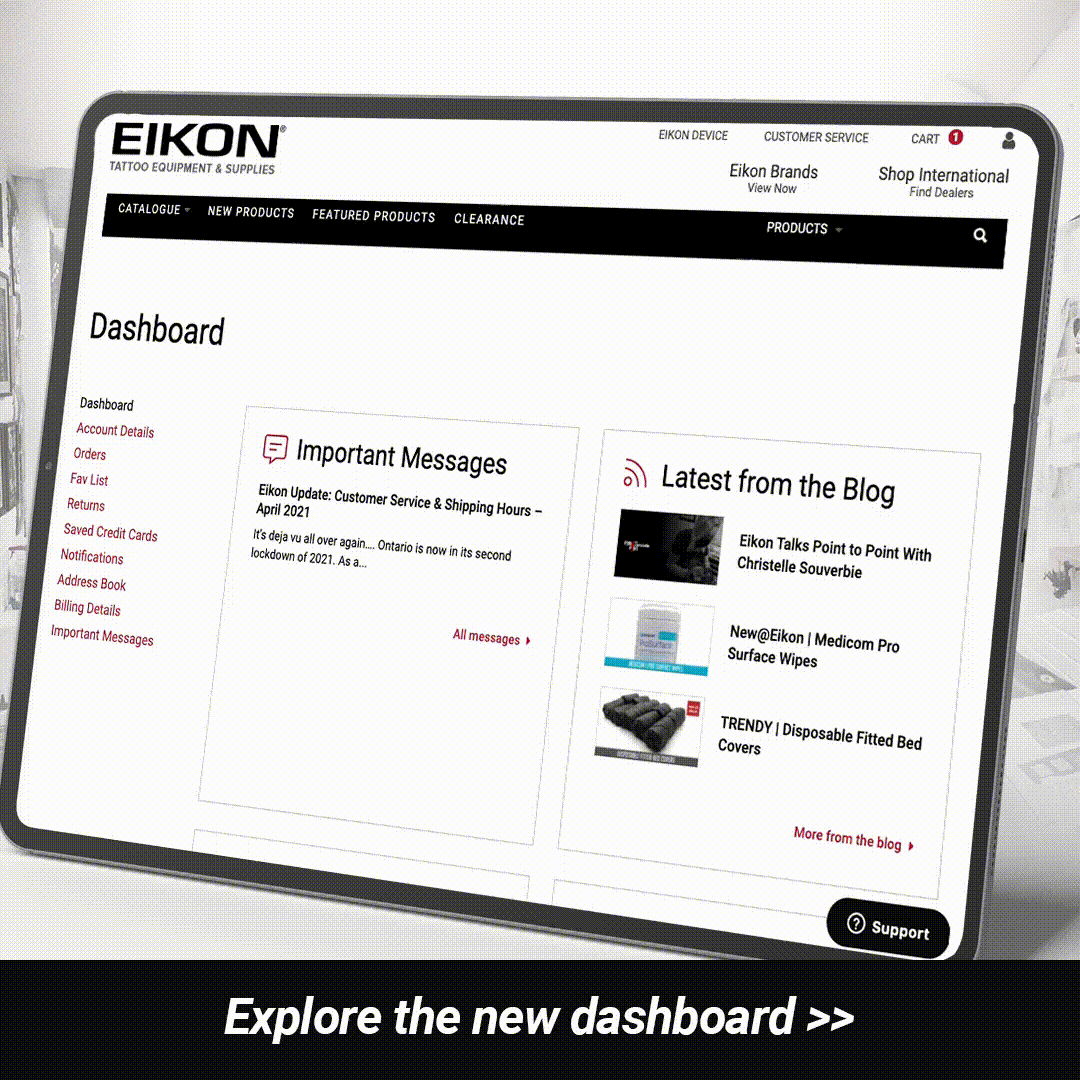The Account Dashboard | Overview
Time is a precious commodity and in our quest to make shopping for supplies as easy and painless as possible, we worked with artists to pinpoint the most used features of our website and brought them into a brand new Dashboard. Now you can get the info you want fast, and get back to tattooing...
We’ll break down each area of the dashboard and provide a few examples of how some artists are using these areas to save time, and stay up to date with the critical information that impacts them daily.
Login to view the dashboard >>
Important Messages & Blog Feed
The world is moving more quickly than ever before, with information coming at us fast and furiously from all directions. With all the “incoming”, it can be sometimes hard to find the information in your inbox that affects you most...
Think of the “Important Messages” and Blog areas as a quick access “Inbox” that gives your email inbox a break. You’ll never again miss important updates like carrier disruptions, product price changes, promotions and other events.
How Do You Take Advantage Of It?
Stay on top of new messages and current updates right when you need it. No need to sort through your overflowing email inbox.
Access Important Messages & All Messages
The Notorious Favourites List
Why “notorious” you ask? Because it’s not just a favourites list, unless you want it to be... it can actually be many things to many people..
For instance, you can quickly build your list and access products you frequently need to run the shop; your favourite ink, needles, cleaning supplies...you name it. Or use it to track products you’d like to learn more about, or buy down the road.
You can now find your lists as soon as you log in.
How Can You Benefit from Favourites? Check Out What Other Artists are doing:
- Creating A Personal Favourite/Wish List
- Creating Product Reminders list - things to check out when they have more time
- Prepping their next order before adding items to the cart
- Adding frequently forgotten items them to a “Don’t Forget List”
- Struggling with group ordering? You can make a list for each artist in your shop.
“In Stock” Notifications
One of the store tools most loved by artists – hands down. Why? If a product you need is Out of Stock, or Coming Soon – simply sign up to be notified when it’s in stock and you’ll get an update as soon as it’s available – 24h before artists who only follow us on social media or email.
Want to be the first to get your hands on a new product? You get the idea. Best of all, no commitments, no money down...
How Can Notifications Work for You?
- We often put items on our Website prior to their arrival. This gives you the opportunity to be notified the minute they hit our shelves.
- Find something you like that’s out of stock and you don’t want to forget it? Click “Notify me” and be the first to know once it hits our shelves.
Product Reviews
Think of our Review section of one large knowledge share. Now, anyone can say “it's great” or “it’s shit” but we’re hoping you’ll take the time to share how you use a product, or offer any tips and tricks you may have discovered.
How to write a great review
- Keep it Simple - Short bullets that provide examples work best
- Describe how you use the product in your process
- Explain how the product helped you or your client
How Can Product Reviews Help You and other Artists?
- Can’t decide between two products? Sometimes a review can help tip your decision in favour of one or the other.
- Unsure about trying a product? Other artists’ experiences using a product can help you make an informed purchasing decision.
- Artist feedback also helps us better plan what to carry in our store.
Past Orders
The “Past Orders” section helps you keep track of your past purchases, ordering patterns, and order statuses at a glance.
How Can the Past Orders Feature Help You?
- It can remind you about which products you’ve purchased in the past
- Helps you access the information you need to request a Return
- Allows you to quickly reorder products with a click of a button
- You can easily access all of your past invoices (online orders only) which could prove handy at tax time...